Posted By Tony Bravo : 10 April 2015
Are you looking for a NLE that isn’t being offered through a subscription? Here’s a review of Sony Vegas Pro 13.
Vegas has a unique workflow and graphic user interface (GUI). For beginning editors, things are arranged in such a way that you will find it to be one of the easier professional editing software packages to learn. It’s much less of a learning curve than Avid or Edius. If you’re new to Vegas, it may take some time going through the help files and tutorials conveniently included in the application to get use to the interface. For seasoned editors who have been working in more traditional NLEs like Avid or Premiere, you will find working in Vegas a bit challenging due to the GUI and workflow; even some of their descriptive terms are atypical such as media in the timeline being referred to as events and not clips. Given some of Vegas’ advantages such as an outright software purchase as well as collaborative editing abilities and integrated audio features, Vegas may be worth the learning curve even for seasoned editors.
Sony Vegas Pro 13 layout
Sony Vegas Pro 13
Vegas Pro 13 is very competitively retail priced at $599.99. This is of particular value when you consider that some of the NLEs on the market are only subscription based and the annually cost can be more than what Vegas retails for.
For small production companies buying software makes sense. You buy an NLE to match the cameras you shoot with, the editing hardware you own, and your project delivery standards. If your project standards stay the same and the type of footage you’re editing stays the same, you can use the same software for years; when you are ready to upgrade, you can buy new hardware and use your older system as back up or for basic tasks. If you’re on a subscription program such as Adobe Premiere, you have no control over when the software updates, and you may have to upgrade or replace your editing computer just to be able to keep running the software. While subscription software services are great for the full time editor who keeps up with the latest in hardware and software, it’s not a good match for everyone.
New Features
It’s not often that new features to NLEs are something more than codec or resolution support. That’s no fault of the major editing software packages. They’re already crammed with functionality and options that it’s hard for new features to stand out. The new audio meters for loudness and the iPad companion app are two new features that are very exciting and really stand out not only as additions to Vegas but as unique tools for the video editor.
Vegas Pro Connect is an iPad app for review and notation of Vegas Pro 13 projects. The app allows multiple users full control to move along the timeline and leave frame accurate markers and notes directly to an open project file. Offline project proxies can be exported from Vegas Pro 13 and opened for review and notation in the app when working away from the edit suite. By syncing the iPad with Vegas Pro 13, edit notes and markers for projects that were reviewed offline can be uploaded. Vegas Pro Connect offers streamlined collaboration between editors, directors, producers, clients, and anyone else involved in the project with an iPad. This iPad app can also be a valuable tool even for the small or one person production company. The ability to take your edit along with you to a re-shoot on something as portable as an iPad can be very useful.
The Loudness Meter allows you to ensure that your audio mix is in compliance with the CALM act (Commercial Advertisement Loudness Mitigation act) which limits the perceived loudness of the audio of a broadcast or cable commercial. Loudness metering is not as simple as monitoring the traditional VU audio meter to ensure that your audio doesn’t exceed the maximum headroom available for your projects distribution. An audio program’s perceived loudness is more affected by compression or limited dynamic range then it is by overall gain or volume level. The Loudness Meter looks at multiple aspects of the audio signal to determine its loudness. While most broadcasters and cable companies use automated systems to ensure compliance of ads they run, these systems can affect the way your project sounds. By using the Loudness Meter you can ensure that your commercial is compliant with both CALM and EBU R128 (the regulation that many EU nations are adopting) and that your sound is less likely to be altered by its distributor.
The new Proxy-first workflow offers a way to shoot in XDCAM by rapidly uploading proxies from the field for download and edit and then associating full resolution files for final mastering and render out. In a time when many are concentrating on online raw workflows for footage shot above HD resolution, it’s interesting to see Sony offering a new offline workflow for 1080 footage. While it certainly isn’t for everyone, it does offer an accelerated workflow for those needing to get footage to editorial before the crews return from location.
The HitFilm pack includes seven new video effects from FXHOME integrated into Vegas Pro 13. The Bleach Bypass and Three Strip Color effects emulate the classic photochemical film looks they derive their names from. You can recreate the visual degradation of old tube TVs with the Scan Lines and TV Damage effects. Light Flares lets you create and control lens and other types of flares. Vibrance lets you adjust contrast and saturation to create a custom look, and the Witness Protection effect lets you add blur or pixelation to a desired region of the frame of your videos.
The Project Archiving export setting allows you to export a project and its media or just the media linked to the timeline to a system folder of your choice. This is a very useful feature for migrating a project to another computer or trimming down a project and saving it for long term archiving. Other new features include enhanced XAVC exporting and the Multi-tool pop up menu that allows for fast access to commonly used tools.
Getting to Know Vegas Pro 13
The interface for Vegas Pro 13 looks very similar to many other NLEs with the default settings opening up windows including those for media browsing, preview monitoring, and a timeline. Using a multiple computer monitor setup as well as a dedicated video monitor is supported. Upon import, media files are divided into bins by file type automatically and new bins can be created within them to further organize the project’s footage. When a video is placed in the timeline, its associated audio file is directly below it which is different from most other editing softwares that separate audio and video tracks in the timeline; this can take some getting used to especially when you stack clips .
Sony Vegas Pro 13 - New Project window
Sony Vegas Pro 13 – New Project window
You can open projects from other NLEs including Avid, Premiere, and Final Cut but you can’t switch over to the keyboard shortcuts from the other programs automatically. Vegas has default keyboard shortcuts that control different actions in different windows making a quick change impossible. If you’re migrating to Vegas from another NLE, you can take the time to reassign the keyboard shortcuts manually if desired.
Projects and Timelines
A Vegas project only has one timeline. In order to nest one timeline within another timeline in Vegas, you must import that timeline’s project into your current project and nest it into the timeline. While this may seem a bit awkward, it does make sense from the standpoint of project management and the workflow of the typical editor.
When all you can have is a single timeline for a project, management becomes a bit more simple. Lets say you have a timeline that is a single scene that was number 3 in your script called Monks at Starbucks. Your first version of this timeline would have a name like 003_Monks_at_Starbucks_01. Now every time you create a new version of the scene, you’ll increase that two digit number at the end of the file name by one so the file name of your second cut will end in 02. This is referred to as versioning up. This is significant because each timeline has its own file that is visible and manageable through your computer’s operating system which also makes the files easily organized by file management software. They’re not hidden away somewhere in a project file; so, months after you finish working on Monks at Starbucks and you want to go back to an earlier cut, you don’t have to struggle to find the right project with the right version of the timeline. That fight is all too common when working in most other NLEs because typically when you version up, you do so to the project name only and not the individual timeline.
Most editors work on short form projects. From commercials and promo videos to music videos to news spots to short films, most final cuts are under 15 minutes so only being able to have one timeline per project is not that hindering since many editors will be able to complete their cut on a project in a single timeline. Even if you’re working on feature films, the import project feature lets you import a rendered proxie of another project/timeline into the current project you are working on. The imported project can’t be edited in the current project you’re working on, but there is a feature that allows you to open that project in a new instance of Vegas. You’ll then have your current project opened in one Vegas window and your original project open in a new Vegas window kind of like opening the same web browser twice. You can then edit the original timeline, save your changes, and have them update in the current project you nested the original timeline in. It’s already fairly common that editors will render out proxies of timelines to use to assemble a working edit of a project. While this does take up a bit more storage space and render time, it helps ensure that your project files don’t become too large and bog down your system or, worse, corrupt or lose your work.
Codec Support
Sony Vegas Pro Render Window
Sony Vegas Pro Render Window
It still can be a challenge to match up the codecs that your footage was shot in with the editing software that will support it natively and without having to transcode it. Vegas Pro 13 supports a huge number of codecs for native editing including H.264 commonly used in DSLRs and RECODE (.r3d) used by RED’s cameras. There are extensive tools for working with Sony’s XDCAM cameras; however, there are still a few codecs that remain unsupported.
CinemaDNG, the raw codec that is used by Blackmagic Design for its cameras and an increasing number of models from other companies, is not natively supported. This is no real surprise since there’s very little native support among the different editing softwares for CinemaDNG. Many editors complain that the NLEs that do support CinemaDNG show a noticeable drop in performance when working with the codec. For the time being, it seems that if you have to cut footage shot in CinemaDNG then transcoding the files to a codec that can be easily edited is your best bet.
The RED Epic, Arri Alexa, and Sony F65 are flagship digital cinema cameras that are considered by many to be the best in the world at shooting raw footage. Sony Vegas’ support of raw REDCODE is no surprise; every professional NLE on the market has native support for RED’s codec. It’s also not shocking that Arriraw from the Alexa isn’t supported. The codec has found very little post production software support. What is odd is that Vegas doesn’t support the raw files from Sony’s own cameras. As shooting in raw becomes more popular and Sony begins to offer less expensive cameras that shoot in raw, it seems to be only a mater of time before Sony raw support in Vegas will become standard.
H.264 Testing
While many look to convert to 4K, HD in H.264 is still a dominate force in many production environments. From DSLRs to action cameras to phones, the codec is used by hundreds of cameras. Since H.264 is also the primary codec for Blu-ray discs and for web videos, how an editing software works with the codec is very important. Vegas’ performance with H.264 is solid from import to export. The H.264 files I tested imported quickly and easily; playback was smooth within Vegas. Editing was quick and responsive. Vegas has an extensive list of preset options as well as easy to navigate custom controls for exporting out to H.264. Render times were reasonable and image quality from the H.264 rendered files was impressive even when down-resing from 1080 to 720.
REDCODE Testing
Vegas supports RECODE, (.r3d) the native raw camera files from RED’s cinema cameras. The maximum project resolution supported by Vegas Pro 13 is 4096 X 4096 so if your footage was shot on RED Epic at 5K or 6K, your files will be recognized at that resolution, but the timeline will be at a maximum of 4K. The Academy’s ACES color space and 32bit float bit depth can be chosen in the project preferences to allow for working in the maximum color bit depth in 4K. You can also export your projects in XML format to be opened in a color correction software like DaVinci Resolve to finish your project’s color outside of Vegas.
Upon review, 5K source files imported easily into Vegas. They cut and previewed smoothly and rendered out quickly to HD clips with good image quality. Applying minor color correction and other effects didn’t seem to hinder the workflow.
Effects in Vegas Pro 13
There are a large number of native effects in the latest version of Vegas as well as a number of plug-in effects. Included are effects for color correction and composting many of which work in 32bit color space. While the effects and workflow don’t offer the abilities of a dedicated software like Nuke or After Effects, there are a lot of basic effects work and color correction that can be done while still maintaining a high image quality. Vegas Pro 13 also supports the OpenFX plug-in standard which offers access to numerous high-end VFX plug-ins from notable effects companies.
Audio: Where Vegas Shines
One of the areas that Vegas excels in is audio. Vegas has many of the common editing features and effects found in most video editing software like the ability to record a voice over right to the timeline and reverb effect; however, Vegas also includes features that are usually only seen in dedicated professional audio editing applications like the ability to loop audio clips in the timeline and to set a tempo for your project. This enhances the ability to compose a score for your project within Vegas which can really speed up your workflow since video edits often have to be adjusted to match the score. You can also master a CD straight from Vegas which is a very unique feature. The addition of the audio loudness meters in this latest version of the software makes Vegas the most versatile NLE when it comes to dealing with audio.
All of This and More
Vegas Pro 13 comes with NewBlueFX Video Essentials VI effects plugins, iZotope Nector Elements vocal enhancements plugins, and Dolby Digital Professional Encoder which allows for encoding of Dolby 5.1 AC-3 files and DVD Architect Pro 6 Blu-ray and DVD authoring software.
The Big Picture
While working in Vegas may seem very foreign to the editor coming from other NLEs, the organization of the software is such that it doesn’t take long for the seasoned pro to adapt; it’s also user-friendly for beginners. Vegas Pro 13 has audio features not found in other NLEs that can save a lot of time from having to switch between audio and video editing softwares. The new iPad app can really help streamline collaboration on projects and can be helpful for the editor who wants to review projects away from the edit suit. The software handles a wide array of codecs for both import and export with ease.
Overall, Vegas Pro 13 shows robust performance in editing, effects, and rendering. The software comes with the editing features and effects that you would expect from a professional editing application and many that exceed the norm. Vegas’ retail price is competitive compared to comparable software. If you want to give it a test run, a free trial of Vegas Pro 13 is available on Sony’s website. It’s definitely an editing package worth looking into.
Hardware Used for Vegas Review:
Lenovo Erazer Desktop
Intel Core i7 @ 3.6GHz
12GB Ram
Nvidia Geforce GTX 660 1.5GB VRAM
Windows 8.1 64 bit
31
You might also like
NLE
Sony Vegas Pro
Film and Video
Graphics
PluralEyes-Feedback
RØDE Microphones announces free PLURALEYES software offer for 2015
My desktop inspiration and toys
7 Steps to a Creative Video Edit
New RED GIANT Universe upgrade
The Red Giant Universe Expands With Version 1.2
Trackbacks
Sony Vegas Pro
12:35 pm 10 April 2015
[…] Are you looking for a NLE that isn't being offered through a subscription? Here's a review of Sony Vegas Pro 13. […]
TRENDING
3031
Wearable Tech Everywhere? Not for the French (INFOGRAPHIC)
2955
Racontr interactive storytelling platform emerges from beta
2913
Will Engineering 4.0 look anything like traditional Engineering? (Infographic)
2298
Video contest: Slow Down and be Part of Trey’s Slow Motion Movement
2293
Hyperspaces Augmented Reality platform launches with powerful 3D object recognition
2100
13 Reasons why your Brain Craves Infographics (INFOGRAPHIC)
1742
Trolls Love Vague Patents, Friendly Courts
1729
Taking selfies with a swipe highlights ultrasonic gesture technology
About Planet DODO
Planetdodo.blogspot.com
We cover news for and from visual thinkers of all kinds. Topics range from graphics, media, design, innovation and visual storytelling to the hardware and technology that makes it all possible.
Read more on our About Page or learn about our Advertising Options
Data Science Starter Kit
Recent Posts
The Foundry Unveils MODO 901
Rice University Researchers Develop a New Camera-Based, Touch-Free Technology for Measuring Vital Signs
RØDE Microphones announces free PLURALEYES software offer for 2015
Ultimaker Releases Open-Source Files for 3D Printing
Infographics Summary for 2015-04-05
Social media management for exceptional companies Disclosure Policy
Tags
3d 3dsmax a.m.d animation apple astronomy ati augmented reality auto desk bio med commercial conference contest c.u.d.a design digest economy education environment feature fermi gpgpu info graphic Info graphics info in tel interactive interview list maya movie nasa nvidia sig graph software stereoscopic television tutorial v.f.x video video game visualization visualizations Visual Loop Website
Recent Comments
Planetdodo
You can increase your intelligence: 5 ways to maximize your cognitive potential | Guest Blog, Scientific American Blog Network
Life Hacks for the Modern Traveler (Info graphic) Top tips to help you out on your holiday as well as some must have travel apps
Life Hacks for the Modern Traveler (Info graphic) HT @r.t.k rum
7 Ways Doodling Will Change Your Life – Design School #visual thinking #doodling
28 Brilliant Street Artists Who Work With Their Surroundings To Make Masterpieces #visual thinking #think
How to Create a Customer Journey Map -U.X Mastery #visual thinking
Tales From The Grumpy Programmer: What Old Farts Can Teach You - Read Write #innovation
What do you do when your boss is not in the office?
Elements of Design - a video. Is it science or not? Maybe more than science? #visual thinking
da9ae5b78b4428783a0e21466a3c9996.j.p.g (783×749)
content-distribution-matrix-smart-insights
Mobile UX Research Methods and Tools
Global Second Languages
Second Languages around the World (INFO GRAPHIC)
Graphic: Comics Alliance, Super movies: This Is What The Next Few Years Of Your Life Looks Like [Infographic]
The Internet of Things - an infographic that speculates on the value of the market by 2020 #IoT #InternetofThings
The Learning Tangram by Fausto Saltetti (SOURCE: INDIEGOGO, The Learning Tangram)
The Bauhaus Movement
The Bauhaus Movement
A Quick Start Guide to UX Design #UX #visualthinking #infographic
Sketchnotes from UXCL13 "How to create user personas" talk by @Hammad Khan, 31 August 2013 | Flickr - Photo Sharing!
State of Security 2014 for mobile apps-it's not good news! #infographic
Being grateful for having a growth mindset this Thanksgiving #vizthanksgiving
2x2 Matrix Infographic: Last Meals of Famous Departed #visualthinking #diagramming #vizthink #infographics
Erik the Drawlord
a visual biography - #visualthinking #infographic
Scrum Diagram #agile #scrum
Non-linear Storytelling: Towards New Methods and Aesthetics for Data Narrative #dataviz #visualthinking
Visual Toolbox Infographic
The #agile business - look how customer/client centric it is!!
A visual way to think about how to build your #MVP #agile #lean #visualthinking #innochat
RT Muru-D on Twitter: "How to build a proper MVP. Thanks for the photo @fanale! #startupaus http://t.co/GaxuKlrjgJ"
fabric drawing tutorial #sketchnotes
Innovation Challenge, Design Thinking, Business Model, lean Start Up #visualthinking #VizThink
PebbleRoad: Checklist Manifesto, The Lean Way: #visualthinking
GrizandNorm : Look for key shorthands to draw storyboard characters quickly-it works for #sketchnotes too!
Fixed vs. Growth: The Two Basic Mindsets That Shape Our Lives | Brain Pickings
Three Quarters of 3D Printer Owners Report High Daily and Weekly Usage, Finds New CEA Study #3Dprinting
The first Pure Copper parts using Metal Additive Manufacturing #3Dprinting
How does Big Data improve our daily lives?
2014 Most Dangerous Celebrity
From "TEDMED Great Challenges: The Psychology of Poverty: How does poverty affect health decisions?" story by TEDMED on Storify — https://storify.com/TEDMED/tedmed-great-challenges-how-does-poverty-affect-he
sweden new york biz on Twitter: "World Business Forum is on in NYC. Currently @Glad well on Stage. #W.B.F.N.Y http://t.co/i2h1uNt00u"
hand tutorial, great lessons for drawing hands.
Composition by Kali Ciesemier-great for Art1.
A great visual to show values and the variety of skin colors. Love it.
more faces / emotions
the differences between different kinds of visual note-taking #visual thinking #Graphic Recording
S.N.I Team on Twitter: "An inspirational talk by Malcolm Glad well amazingly summarized. #W.B.F.N.Y http://t.co/iSArxVsVUI"
what is Design Thinking? (INFO GRAPHIC)
See On
-1
1227
24
4187259
Planetdodo.blogspot.com is owned and published by Tony Bravo Inc.
Fonts by Google Fonts. Icons by Font tell. Full Credits here »
/* ]]> */
Share This Copy and Paste


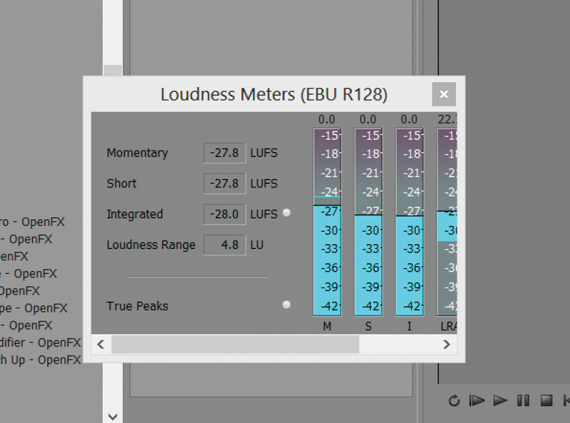
0 comments:
Post a Comment
Your Comment is Awaiting Moderation....